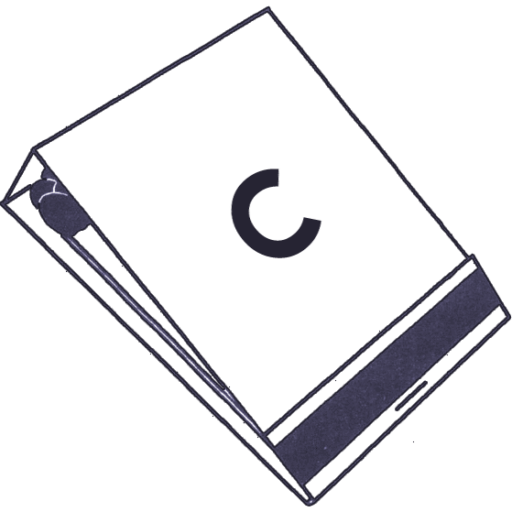Here’s a better way to use GPT
Consider two “technologies”: typing and speech. Typing has been around since the typewriter emerged in the 1800s—a recent development in the span of human history. But speech? Speech is ancient, a core part of who we are as a species evolved over millennia. We’ve had a long time to iron out the bugs and polish this technology. It’s the most dependable communication technology we have, fine-tuned over time. Yet, it’s misunderstood as a way to use AI.
This brings us to SITO: Speech In, Text Out. By this, I’m not referring to GPT’s advanced voice mode, where it talks back conversationally, but rather the simpler microphone button on the interface that lets you dictate. This input style is surprisingly powerful, especially because it lets you talk through ideas at your own pace, with room for pauses and unpolished thoughts.
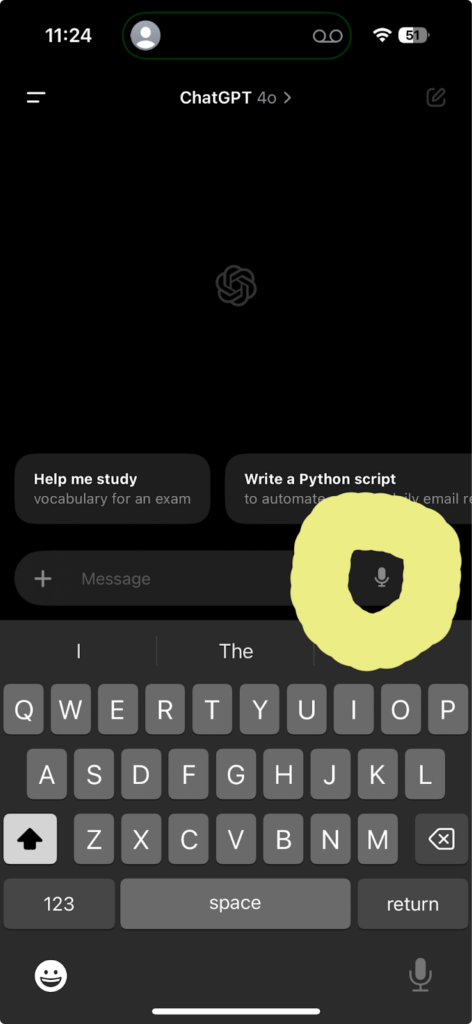
Why Speech In, Text Out?
With SITO, you get the best of both worlds: the speed and ease of speaking combined with the flexibility of reading. Scanning text is faster than listening to it read back in real-time. You can skim, skip to the important parts, and digest what’s relevant to you without waiting for the AI to recite its output. It’s an underrated approach to getting more from AI.
Most people don’t know that AI tools like GPT are fantastic with unstructured data, like speech. You don’t have to think out every detail; you can speak naturally, stutter, use filler words, and throw in rough ideas. The AI will capture it all, sort it, and refine it. And unlike transcription, which relies on you to speak in complete, ordered sentences, you can dictate your thoughts in a messy, loose fashion and then let the AI handle the sense-making.
That’s a huge leap from the usual mental model people have about AI, where if they assume if they want AI to write them an essay, they must dictate a perfectly structured essay. Instead, think of SITO as a way to get ideas out without the cognitive load of organizing and editing them. You offload the initial chaos, and the AI does the heavy lifting to turn it into something structured.
SITO in Action: The Round Rock Project
I’m knee deep in a project helping the city of Round Rock (45 min north of my home in Austin) to grow its entrepreneurship ecosystem. We hosted a town hall event to gather feedback from the local entrepreneur and business community. Community members were asked to brainstorm the resources they needed, the challenges they faced, and their aspirations for the city. Each person wrote their thoughts on post-it notes, which we then arranged on a wall—a common exercise for gathering qualitative data.
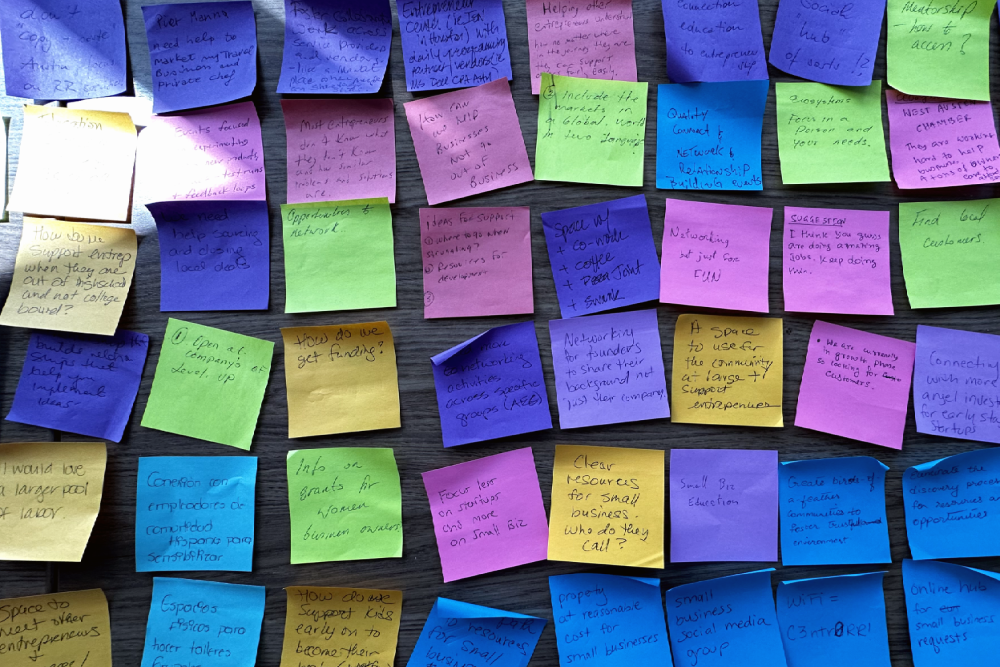
This is where SITO comes in. After that session, I took all those post-it notes, quickly read them to GPT, adding context and commentary (which is crucial—I’ll write more on this later) as I went, and in a matter of minutes, GPT generated a categorized summary that highlighted the main themes. This is the kind of work that might’ve taken hours, but SITO got it done in 15 minutes
What I spoke into GPT:
What GPT outputted:
Reading through the text output, I was able to scan and check if it captured the themes correctly, rather than listening and waiting for AI’s voice to wrap up each section. This saved time and let me go straight to verifying and refining the content.
How to Try SITO Yourself
Ready to test out SITO yourself? Here’s an exercise: think back on what you did yesterday. Open the ChatGPT app on your phone, tap the microphone button, and dictate a step-by-step recap of your day. Don’t worry about order or clarity or if you stutter; let it be a loose stream of thoughts. Then ask GPT to organize this information into a clear summary.
This highlights how good it is at handling unstructured data. To take it one step further, ask it for insights or takeaways from how you spent your time. Scan through the text summary—notice how quickly you can evaluate it and decide if it resonates. If it doesn’t, adjust and ask for new insights.
This is SITO in action, taking away the friction of typing and allowing AI to save time and handle some of the sense making. I hope these ideas inspire you to use AI in similar ways.
P.S. This entire piece was written using SITO 🙂
Get weekly tips on entrepreneurship, video, and AI in my newsletter: camhouser.com/newsletter
I run workshops for helping teams learn AI (Case study).
Thanks to early readers: Jasmine Aug, Rebecca Isjwara, Mandell Conway